Help Center
Create a composition
Learn how to create compositions
Support
Updated over a week ago
With compositions you can combine multiple clips in one image. By putting clips in a device, you can give a screenshot context.
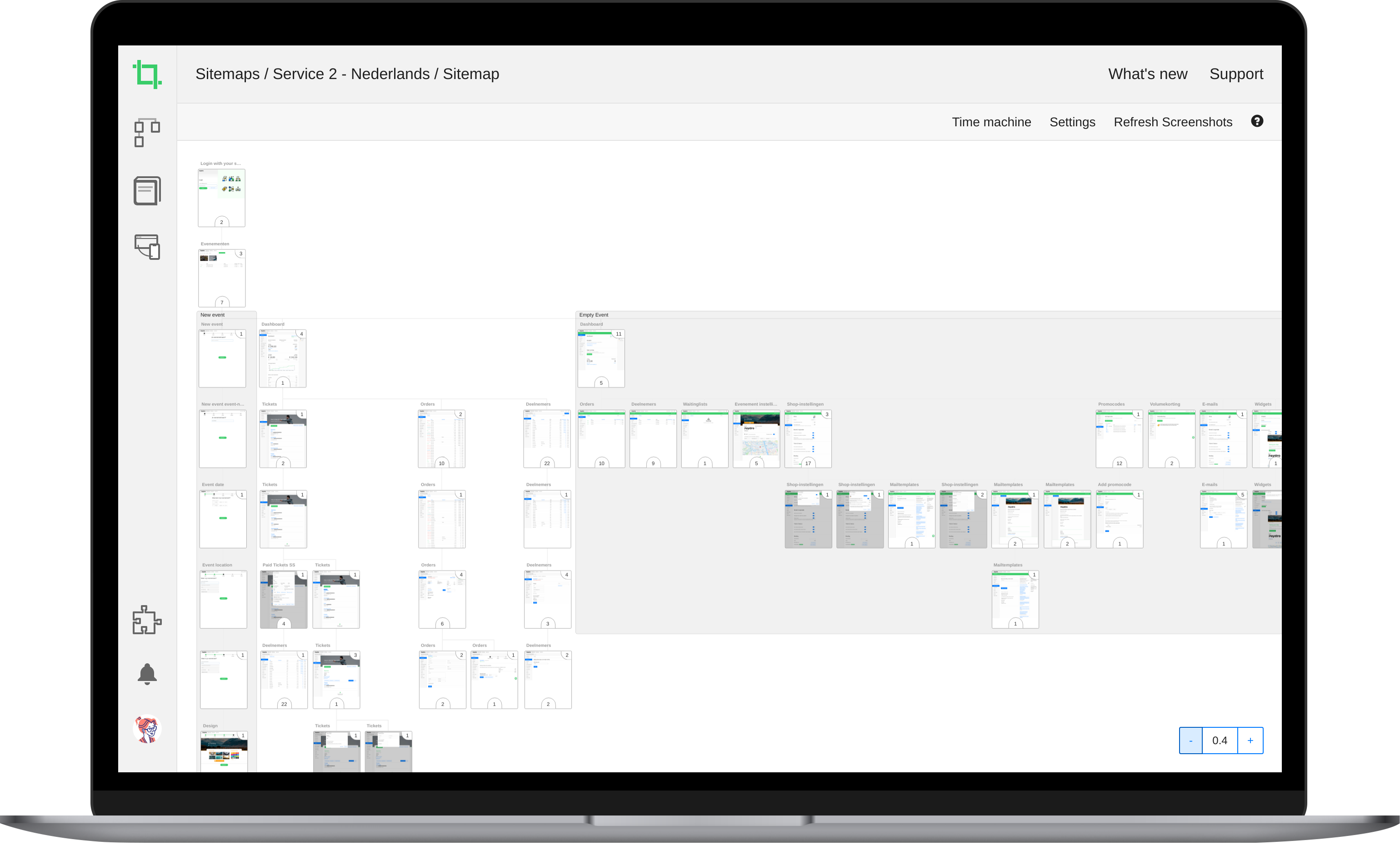 Composition of a screenshot of a Cliperado sitemap inside a Laptop.
Composition of a screenshot of a Cliperado sitemap inside a Laptop.
Create a composition
- Go to compositions and click on new composition
- Click on add mockup
- You can insert multiple mockups to create compositions that combine devices. The small phone scales the clip down, to match the relative size with the laptop.
In this tutorial we choose the laptop - The laptop is inserted in the composition
- Click on add clip
- Enter the URL of the clip and click Add Clip
- The clip is inserted
- Click on "Clip to mockup"
- The clip is clipped to the shape of the laptop screen
- Move the clip into position. When you drag the clip, it will snap into position inside the laptop screen area
- Use the Composition URL to insert the image in your site.